Hello Community,
I have begun experimenting with FH's map making features, and I have been thinking about adding my own .mesh files in there. To test the custom .mesh feature, I created a simple low-poly hat (under 100 polygons) in Maya 2015 using the default lambert material (no fancy textures or colors)

I then used Ogre's scene exporter, which I used to convert this 3D model into the appropriate .mesh and .material files required to allow my hat to be imported into the game:
http://www.ogre3d.org/tikiwiki/tiki-index.php?page=OgreMax+Scene+ExporterThen I placed both my .mesh and .material files into the my_objects folder of the FH directory

However, when I import said .mesh and .material files into the game...

It just flat out crashes, there are no Crash screens, nothing. However, a window's error screen does appear trying to find the solution to the problem (unfortunately it doesn't give me a crash log or anything, it just says FH has crashed)
So this is what happens in a nutshell, onto some more technical stuff.
---------------------------------------------------------------------------------------------------------------------------------------------------------
I know for a fact that my computer can handle this game, I have the following specs

Also, I tried using the object maker on .mesh and .material files that I downloaded from the internet, they work fine.
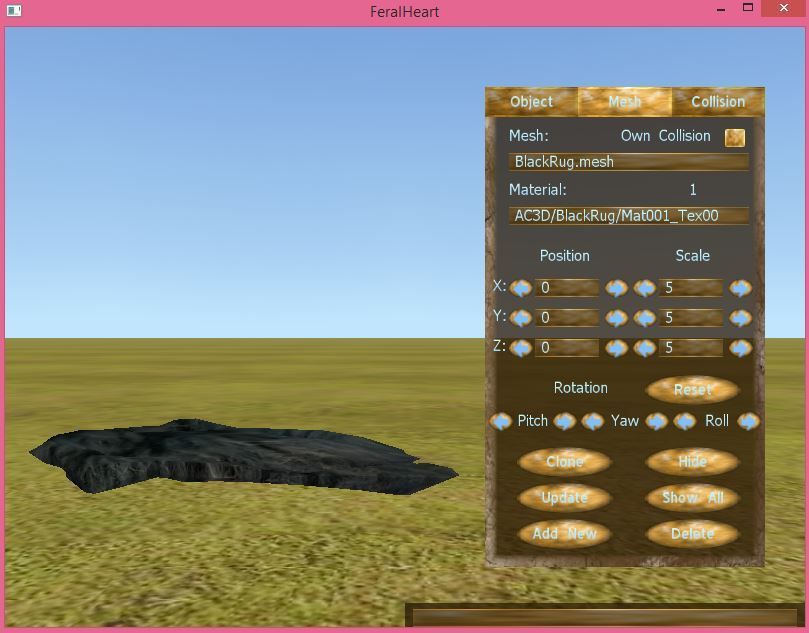
Therefore I have concluded that I am doing something wrong either through the creation of the 3D model itself, or exporting the file to .mesh and .material... so now I will demonstrate how I created the hat, and how I exported it.
The hat itself started off as a basic cylinder with a minor extrude on the sides to create the hat's rim, that's it. Also, I lowered the polycount on the hat using Mesh>Reduce and removed 50% of the polygons from the model (even though the polygon count was already low)
Explaining how i exported this thing will be difficult, so I'll use screenshots instead:
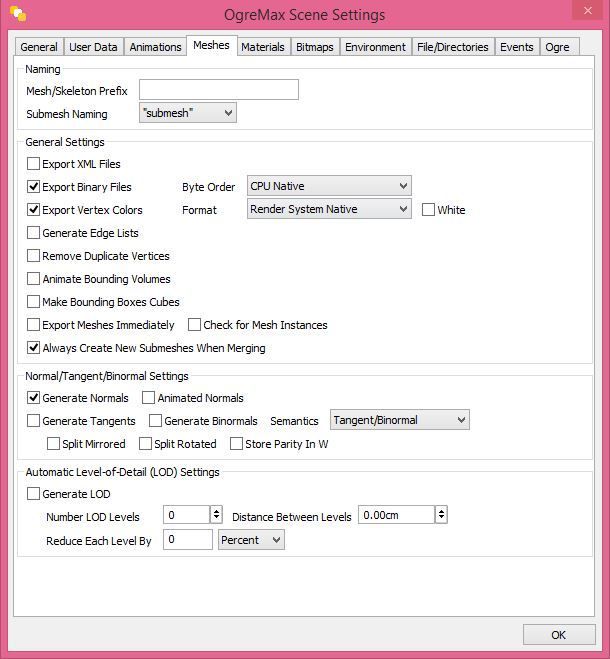
Above is the settings I have configured for Ogre mesh exports
I then proceeded to export my hat through Ogremax> Export > Export Scene and selected the OgreMax .mesh format

This is the dialogue box i get after export is complete
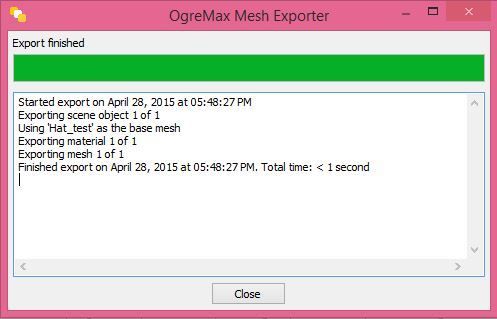
And of course, I test this thing, and FH crashes. so then I changed my export settings and configured it to export using the .xml
format
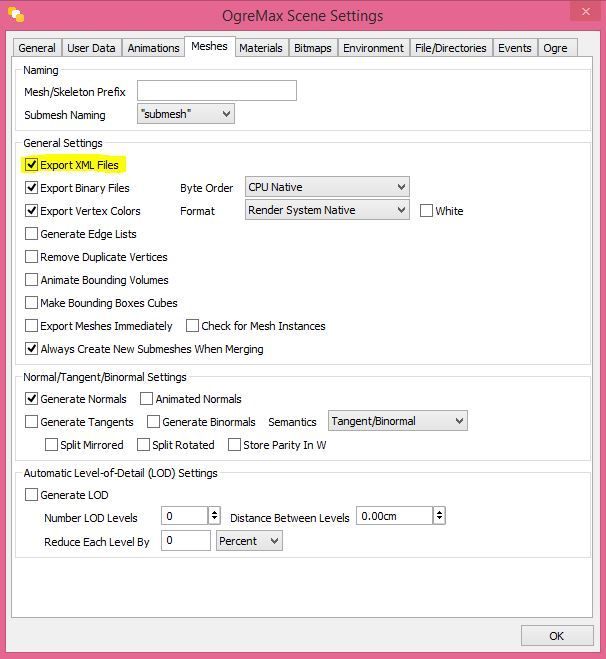
Which produces this:

and then i proceeded to convert it to a .mesh file using the OgreXMLConverter, however it produces an error log with the following text:

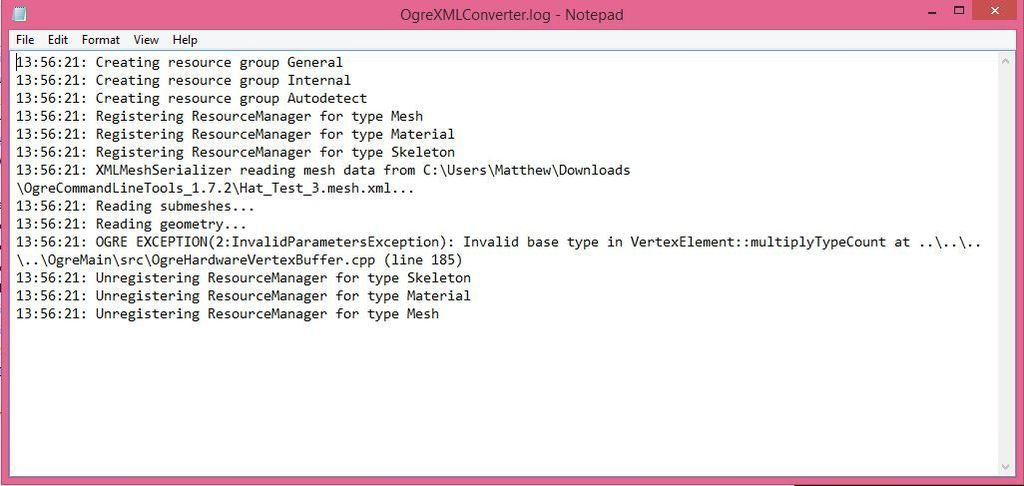
Invalid Base type?... so after doing this I tried exporting a cube, and the same error message appeared.
I am completely stumped at the moment, and I humbly ask for your help.
LL