Check the root of your FH directory. Make sure that opengl32.dll, ReShade.fx is in the root and there is a ReShade folder next to exports, media, screenshots, etc.
Also, you're running on OpenGL, correct?
You directory should look something like this:
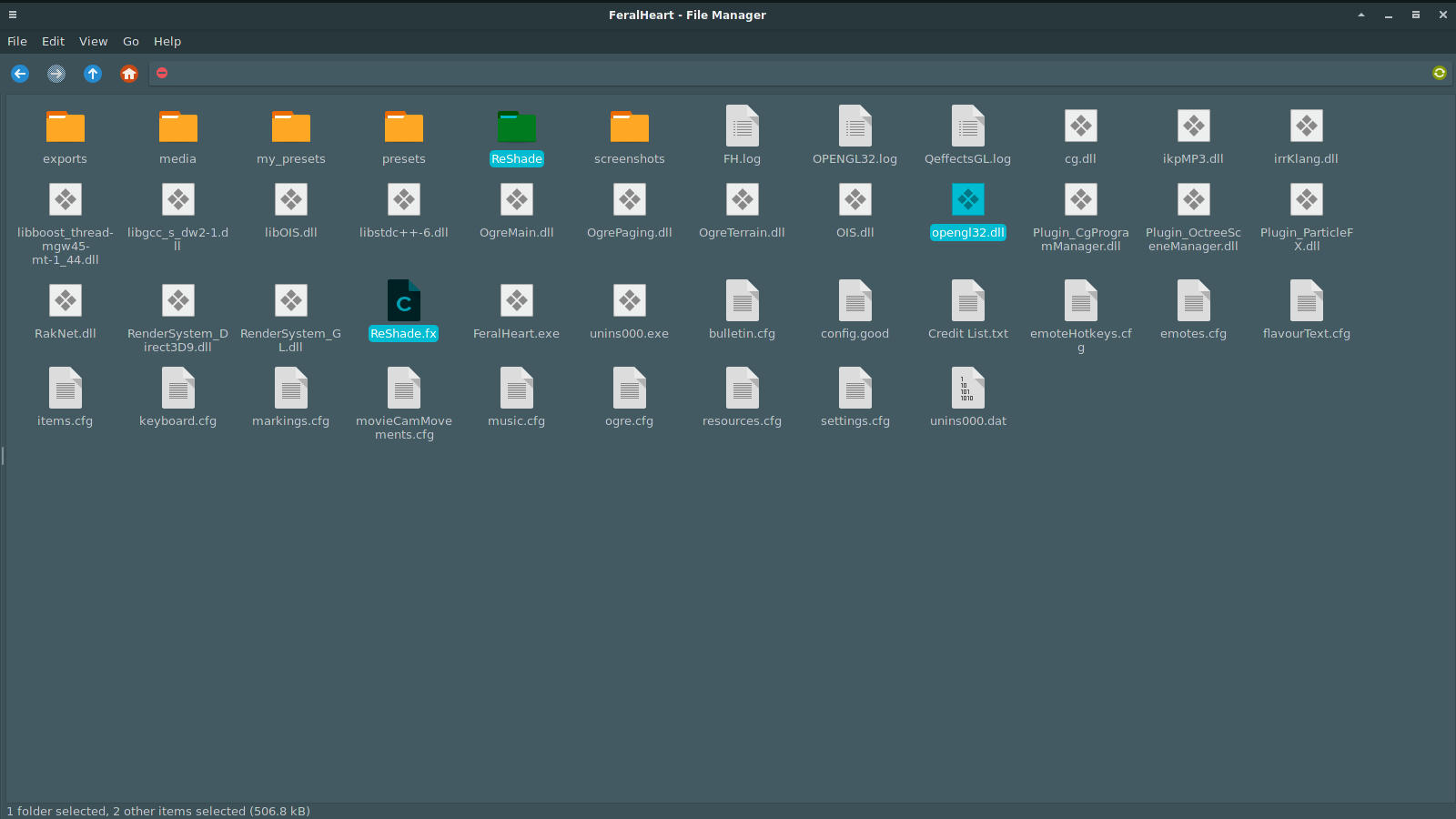
Ignore the fact that I'm not running on Windows. I have to make do with what I have xP
Notice the three things highlighted.