I would like to note that this section
ambient 1.000000 1.000000 1.000000 1.000000
diffuse 1.000000 1.000000 1.000000 1.000000
specular 0.010000 0.010000 0.010000 1.000000
emissive 0.000000 0.000000 0.000000 1.000000is simply the default render script, and can be removed without effecting the results.
Also, depending on your scrolling, it may look better to simply put the scrolling down first, then the actual texture over it. Types of masking can leave black/white edges, if you choose to use those colours, so I prefer to use this method, at least when it comes to scrolling.
For example, this:
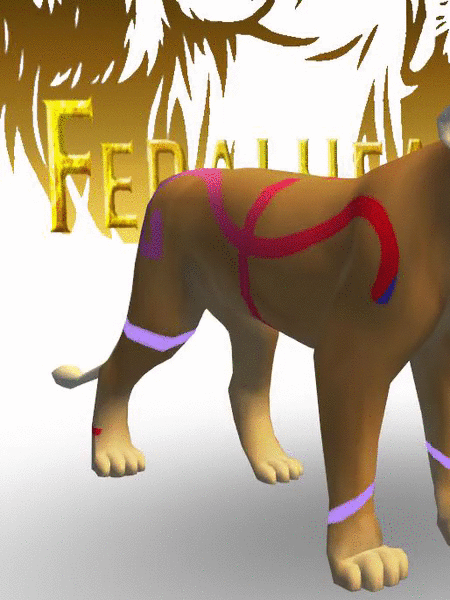
Is achieved by layering these on top of each other via coding, in this order:

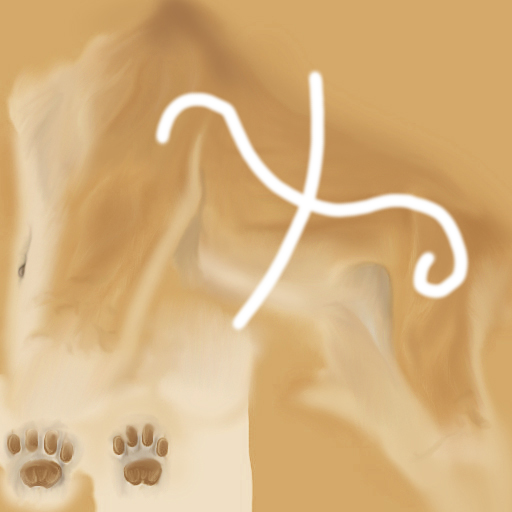
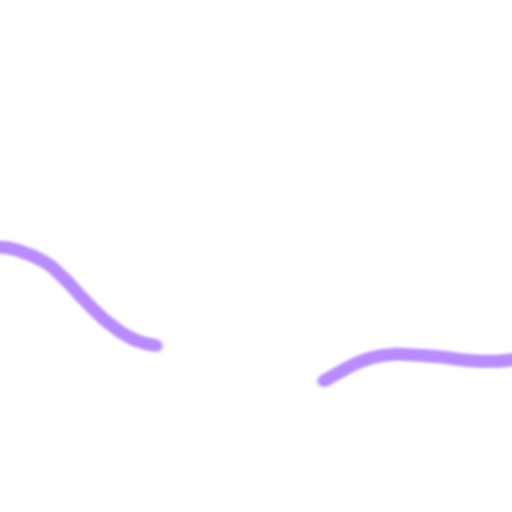
The basic structure of this code looks like this
material EXAMPLEMAT
{
technique
{
pass
{
ambient 0.5 0.5 0.5 1
texture_unit
{
texture scroll.png
scroll_anim 1.0 1.0
}
}
pass
{
ambient 0.5 0.5 0.5 1
scene_blend alpha_blend
texture_unit
{
texture body.png
}
}
pass
{
emissive 1.0 1.0 1.0 1
scene_blend alpha_blend
texture_unit
{
texture glow.png
}
}
}
}If it turns out that you need to layer scrolling ON TOP of something, then the only way to do this is via the masking method which Whisper has provided. (+Fluff for Whis)