31
This section allows you to view all posts made by this member. Note that you can only see posts made in areas you currently have access to.
32
Other Games / All these IT servers poping up
« on: July 12, 2013, 05:45:51 pm »
Ok so like it says on the title, I've notice a increasing amount of new IT servers coming up recently. It's not a new game or anything, it's still using the same server as Impressive Title used to use. But what do you guys think of all these new IT servers? Do you think it's good to have a lot of IT servers? Or you think it's something that's getting a little to excessive?
33
Praise / Happy Birthday Thierry <333
« on: June 25, 2013, 06:03:42 am »Happy Birthday Thierry

To a very very speciel floof here and a wonderful friend to meh. Today is your day to shine Thierry <3 I hope you have a amazing birthday hun. So be sure to give him his birthday hug and pet his little fluffy mane.

To a very very speciel floof here and a wonderful friend to meh. Today is your day to shine Thierry <3 I hope you have a amazing birthday hun. So be sure to give him his birthday hug and pet his little fluffy mane.
34
~TEC~ The Kreptic Circle ~BL~ / ~ Event Winners ~
« on: June 18, 2013, 07:32:20 am » Winners Archive
This place is to feature past winners of our public events.
So look here if your name might be in here.
This place is to feature past winners of our public events.
So look here if your name might be in here.
36
Forum Suggestions & Ideas / New Forum Banner?
« on: May 07, 2013, 05:10:52 am » Now I know everyone including the staffers have been busy with stuff, but I want to throw this idea at here...I'm sure you guys notice that there has been the same banners for years now, most of it is staff members(which is not really a prob) but since this is a new year and all perhaps change it up for this year. Maybe perhaps add random group screenies of random floofs to make it feel more like a community.
...
Or
..
Seasonal Banners, for when we are having a event like Halloween or Christmas, put up seasonal banners to get everyone in that mood. On Halloween month, out up scary banners or screenies from the event and put the there for events that had passed.
Banners are a good way to self promote a event and since it's in the very front page EVERYONE will see it. While some new floofs who don't know the site might never see the Halloween event or Christmas event. I don't know, just something to think about and I know doing this sounds like a lot to keep up with, and perhaps this idea might get shut down. But just throwing that idea out to see what ya'll think about it
...
Or
..
Seasonal Banners, for when we are having a event like Halloween or Christmas, put up seasonal banners to get everyone in that mood. On Halloween month, out up scary banners or screenies from the event and put the there for events that had passed.
Banners are a good way to self promote a event and since it's in the very front page EVERYONE will see it. While some new floofs who don't know the site might never see the Halloween event or Christmas event. I don't know, just something to think about and I know doing this sounds like a lot to keep up with, and perhaps this idea might get shut down. But just throwing that idea out to see what ya'll think about it
37
Forum Discussion / Forum Awards not showing [SOLVED]
« on: May 02, 2013, 07:04:09 pm »
Ok so I'm zooming the forums seeing what questions I can answer, then I see "Member of Season" people not having a little award button under there name like previous members have gotten. Same with the winner of the last Art contest.
Now I'm not sure if its just my ipad derping on me, but I was just wondering.
Also, I know a possible answer to this is just the slow "catching up" thing happening here from the Updates to just minor things.
Now I'm not sure if its just my ipad derping on me, but I was just wondering.
Also, I know a possible answer to this is just the slow "catching up" thing happening here from the Updates to just minor things.
38
Presets & Markings Tutorials / Feareh's Tutorial: Transparent Presets
« on: April 27, 2013, 03:22:54 pm »
Today I will explain to you how certain coding effects your supported filed in game. Today will be:
Transparent
-----------------------------------------
Now in order to achieve this kinda thing, you must save your files as pngs.
Portable Network Graphics is a raster graphics file format that supports lossless data compression. Files like this are common for GIF and in general the World Wide Web.
----------------------------------------
How to make a transparent preset
Ok first off you design something in either GIMP or Photoshop. Get your basic head.jpg from your reference folder
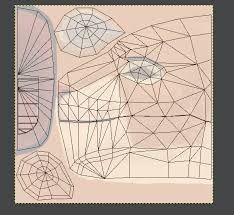
This is your basic set up so whatever markings or erasing you do make is perfectly aligned with the model.
After you have made your design is should look more or so like this
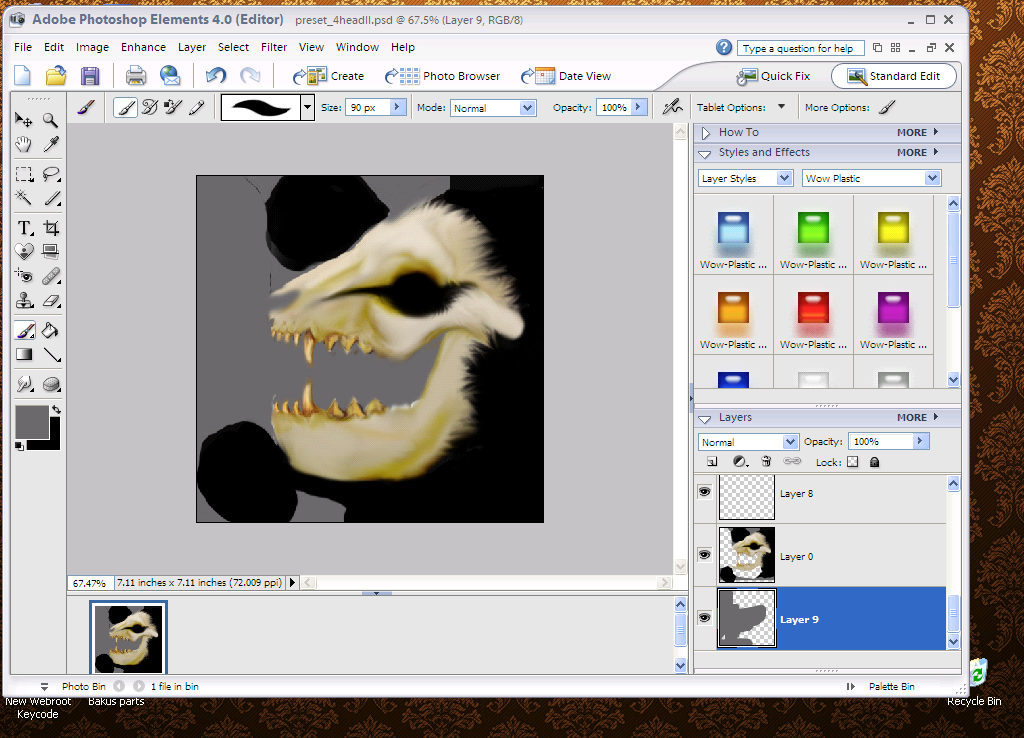
Now for this I input a gray background so you will see what I actually erase next.

For the next step, in order for it to be truly a transparent file you will use the eraser tool to erase all the unneeded parts to be seen
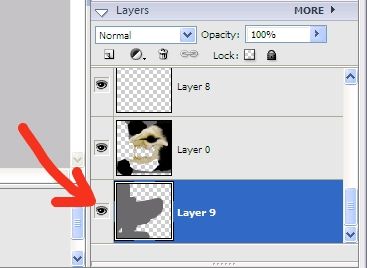
NOTE: To make things easier, make sure you turn off the lowest layer or your reference layer with the model on it. Turn that off and it should look like this
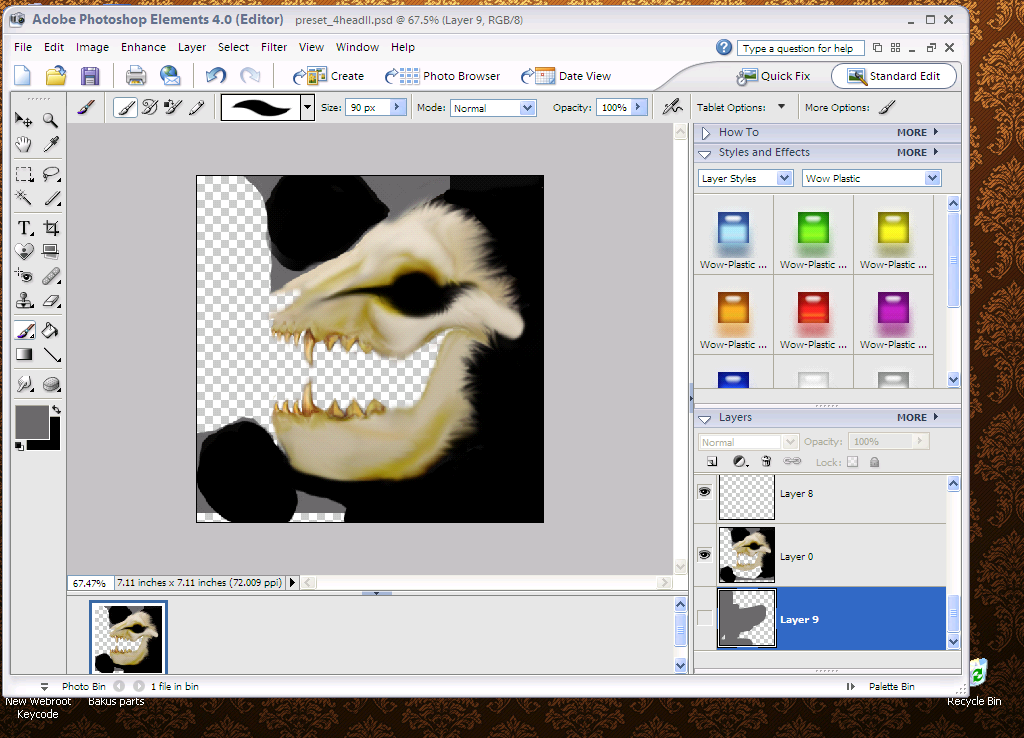
You You MUST, be able to see the defult background which is usually the black and white checker. If you don't see that on your screen then you have a layer that needs to be turned off underneath it.
Now that you erased all the parts you want invisible, now it's time to save your work.
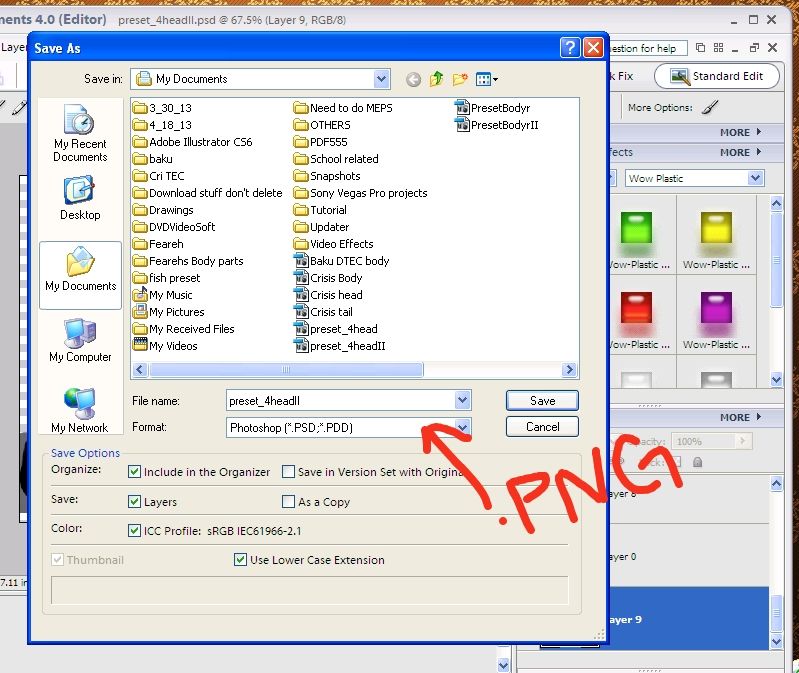
Aside from your saved file, go to the format tab and scroll down to find .PNG
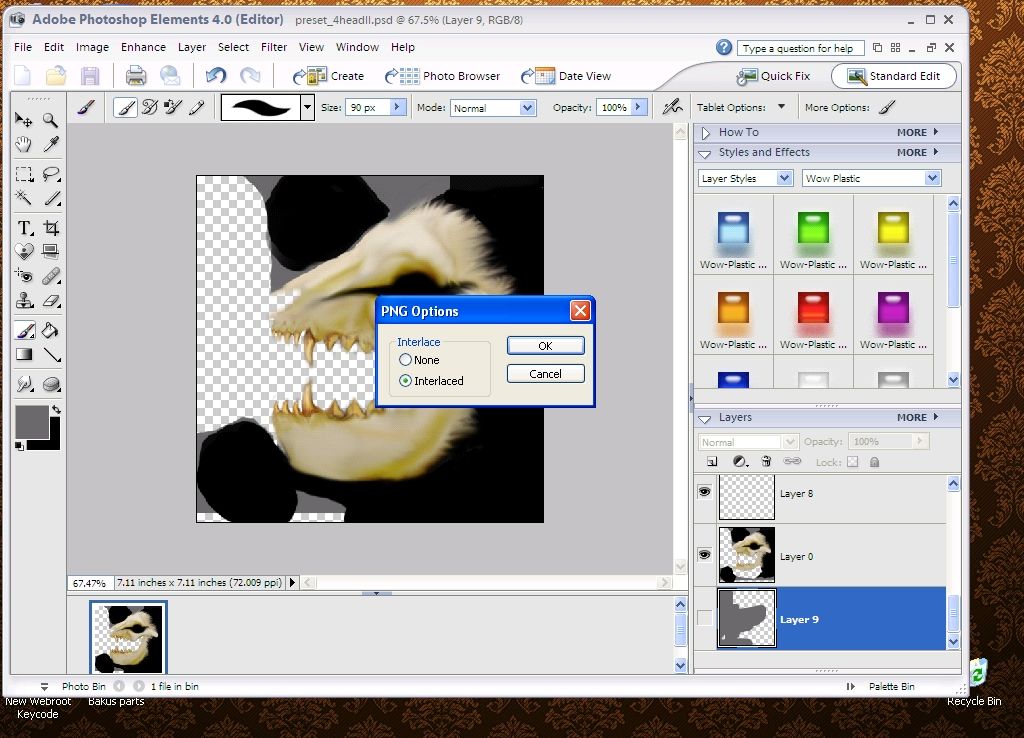
Now when you click save, a little box with two options will pop up. You will need to click interlaced and then push ok. Interlacing the image will actually make it transparent, if you click on the other one you will see a default white background the your program will place for you when you erase something. Once everything is ready, go to your Feral heart folder and to My_Presets, then next click on your preset notepad and you should see this.
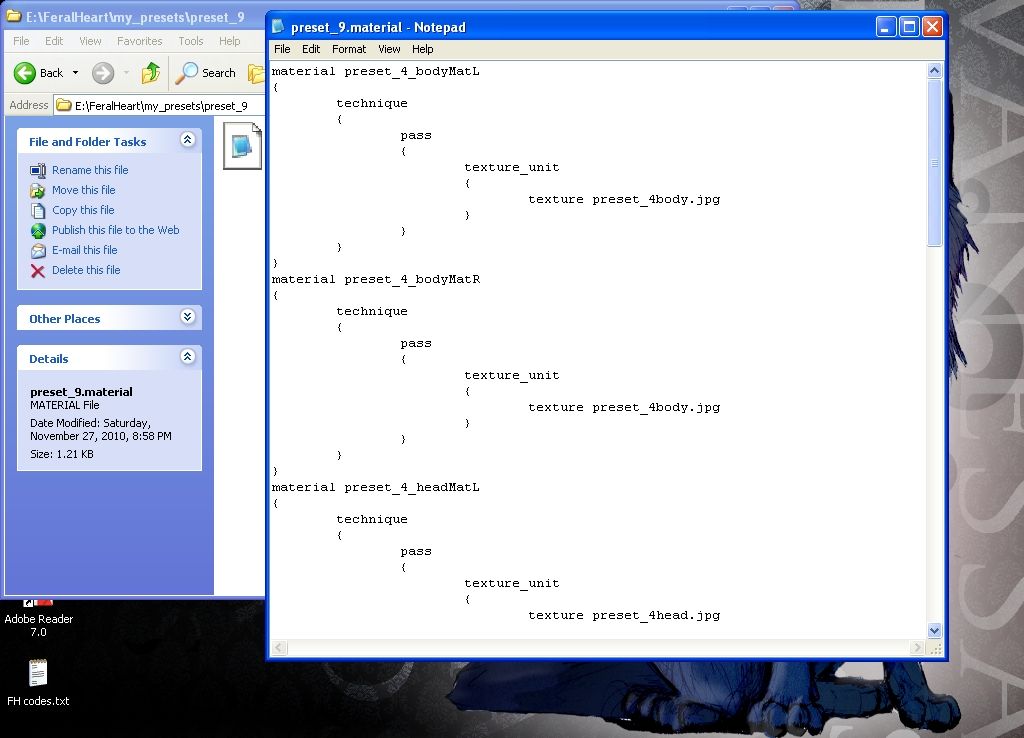
These are regular default codings that only show basic presets. If you want it to be transparent then you must input this coding on the part you want transparent
Quote
material preset_4_bodyMatLReplace your current coding with the coding from up above and place it in the desired part. Replace where it says Texture.png and replace it with your own part png
{
receive_shadows on
technique
{
pass
{
ambient 1.000000 1.000000 1.000000 1.000000
diffuse 1.000000 1.000000 1.000000 1.000000
specular 0.050000 0.050000 0.050000 1.000000 12.500000
emissive 0.000000 0.000000 0.000000 1.000000
cull_hardware none
cull_software none
alpha_rejection greater_equal 128
scene_blend alpha_blend
texture_unit
{
texture Texture.png
tex_address_mode wrap
filtering trilinear
}
}
}
}
Once you have saved your coding and placed all your parts in one of the My_preset folder, then now you go into game, and this is the end result

The transparent coding is what really makes things transparent, it could be used for other parts in the game besides just presets. As long as you have the transparent coding in your notepads file, then it should be see through.
-------------------------------------------------
For more transparent coding and or effects in general, please visit this below
Scripts, Transparent, Moving,Glowey, Metallic,
39
Praise / Happy Birthday Bloo CB
« on: April 22, 2013, 06:03:24 pm »
Happy Birthday
I do hope you have a amazing birthday hun ^^
Have fun on your special day BD
-gives you a huge tangerine cake- BI now eat this cake...is shall make meh happy

