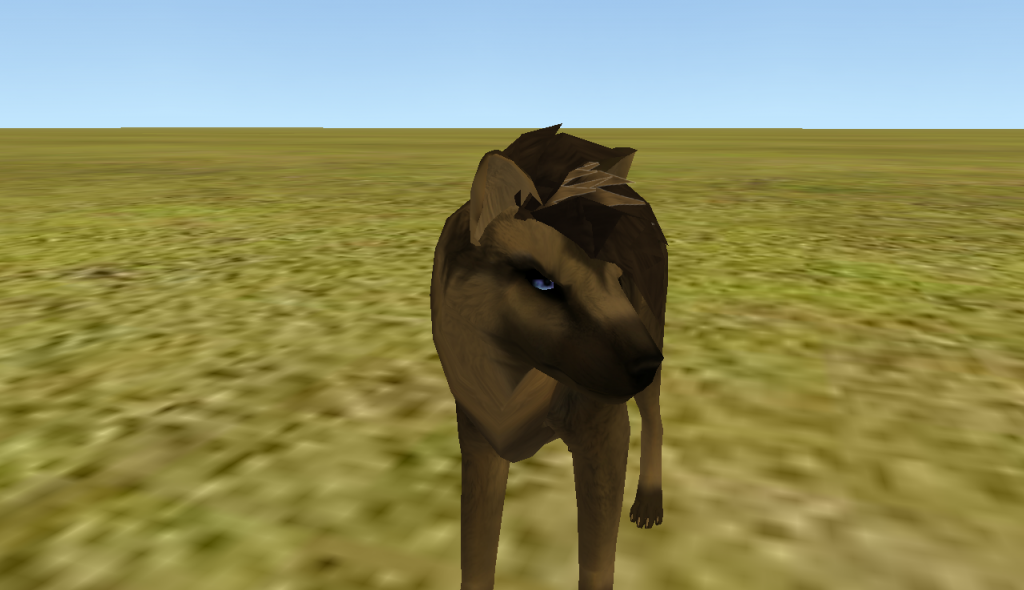11
Presets & Markings / Free Presets For YOU!
« on: May 22, 2014, 10:38:01 pm »
Hello all. This is Goldi. I am proud to announce that I am giving away these free presets for YOU.
I have provided screenshots of each preset in different poses, and a download link above the pictures. I am also pleased to announce that I will be taking preset requests for FREE. Please do not post requests in the comments. Instead, PM me, so that no one will steal your character idea. You must also provide a detailed picture of your request, along with a short summary or it's/her/his biography. I do not own these textures, but I do own the preset. Do with them what you like. Questions? Leave a comment below for more information. Floof if you like. ~Enjoy
http://www.mediafire.com/download/1pl1oo8z2aqtnzm/Pretty+Lioness.zip



http://www.mediafire.com/download/o1ekua3rvn6800x/Goldie.zip



http://www.mediafire.com/download/thn21oa2j91culg/PrettyShe-Cat.zip
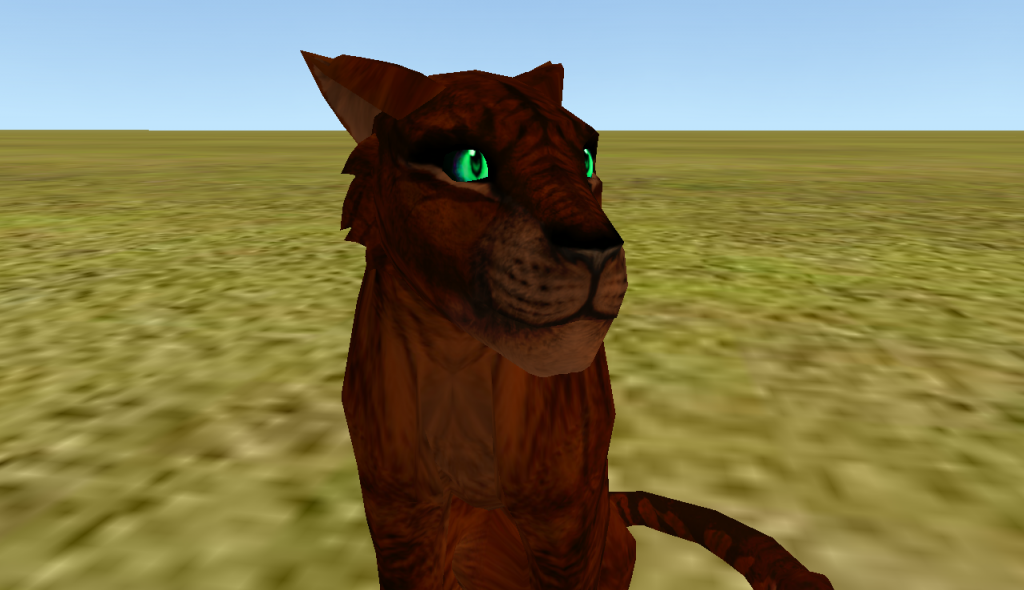
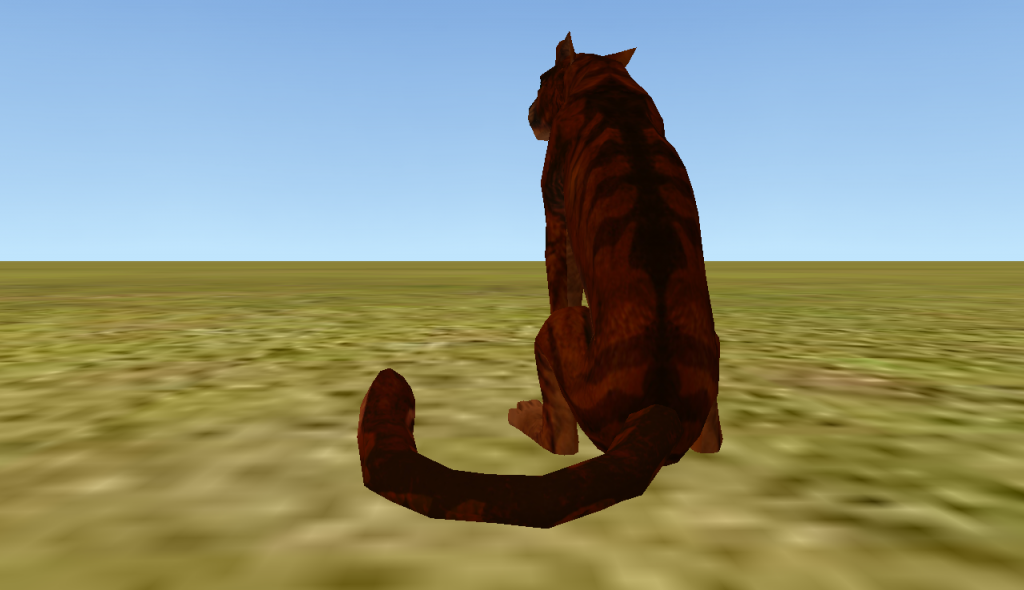

http://www.mediafire.com/download/lian7otk3xlhnlu/WolfBoy.zip


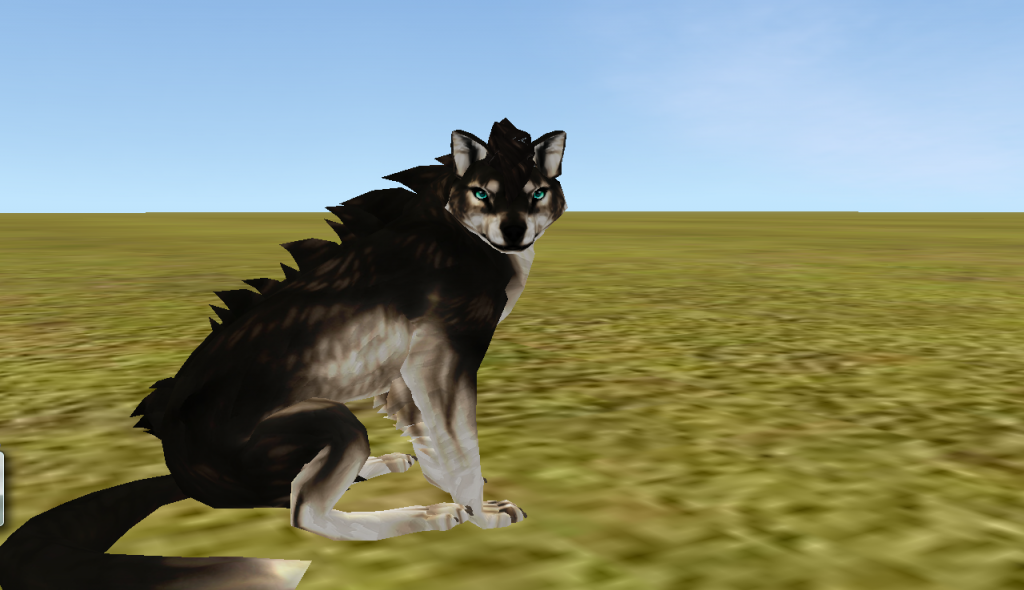
http://www.mediafire.com/download/er1c99ywrfjgrq9/Darius.zip

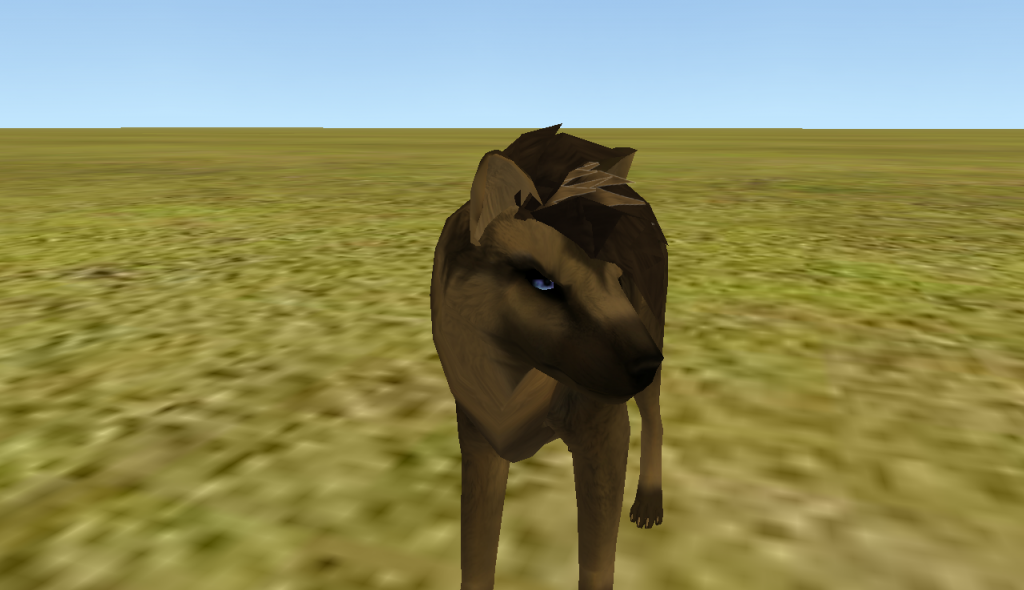

I have provided screenshots of each preset in different poses, and a download link above the pictures. I am also pleased to announce that I will be taking preset requests for FREE. Please do not post requests in the comments. Instead, PM me, so that no one will steal your character idea. You must also provide a detailed picture of your request, along with a short summary or it's/her/his biography. I do not own these textures, but I do own the preset. Do with them what you like. Questions? Leave a comment below for more information. Floof if you like. ~Enjoy
http://www.mediafire.com/download/1pl1oo8z2aqtnzm/Pretty+Lioness.zip



http://www.mediafire.com/download/o1ekua3rvn6800x/Goldie.zip



http://www.mediafire.com/download/thn21oa2j91culg/PrettyShe-Cat.zip
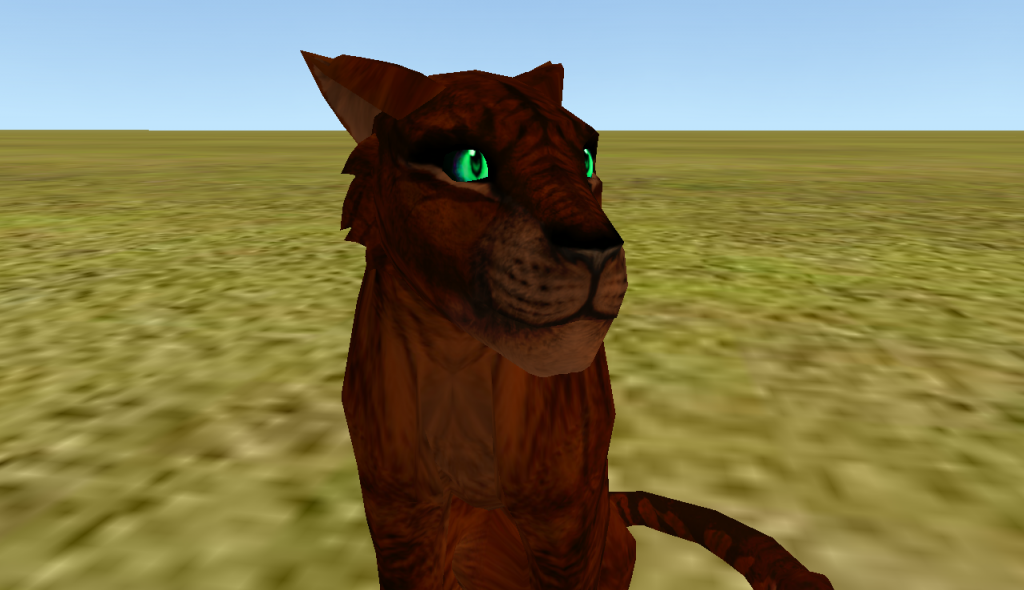
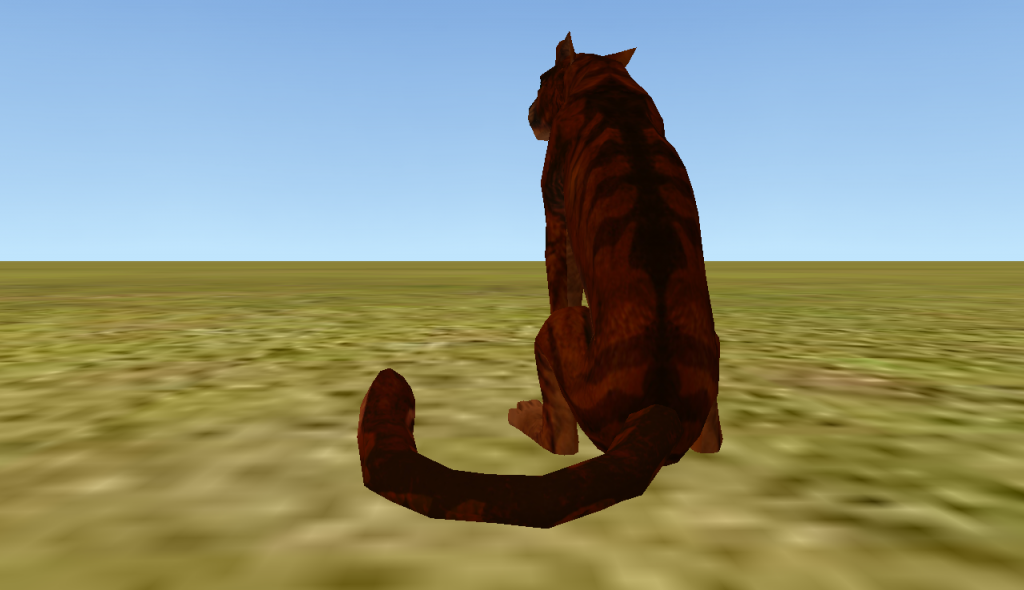

http://www.mediafire.com/download/lian7otk3xlhnlu/WolfBoy.zip


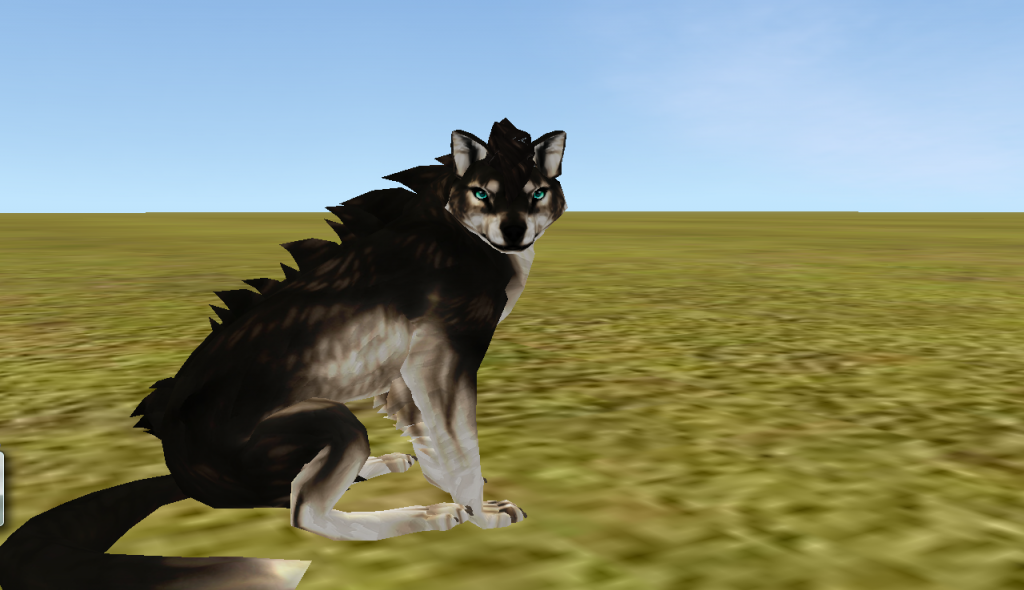
http://www.mediafire.com/download/er1c99ywrfjgrq9/Darius.zip