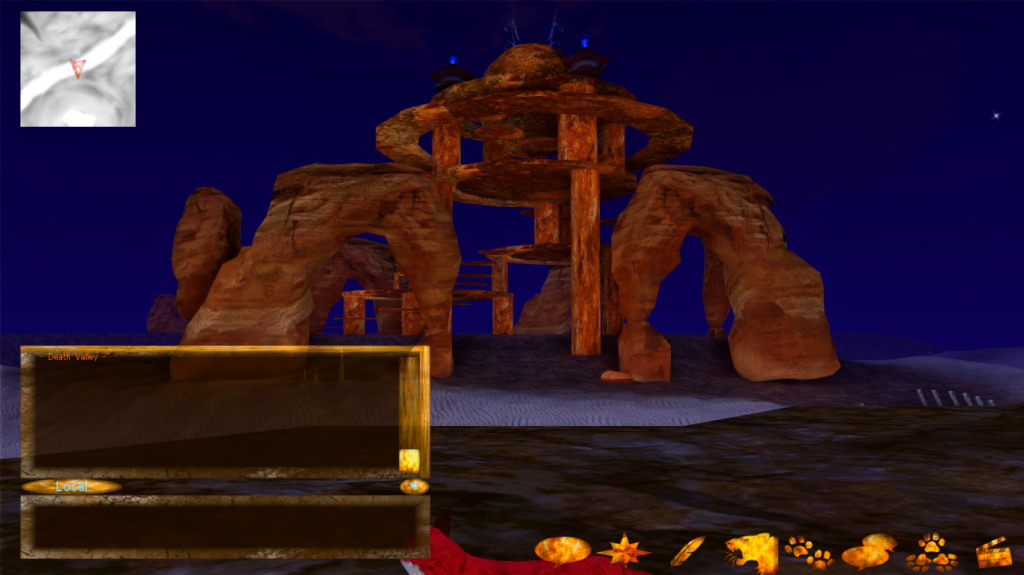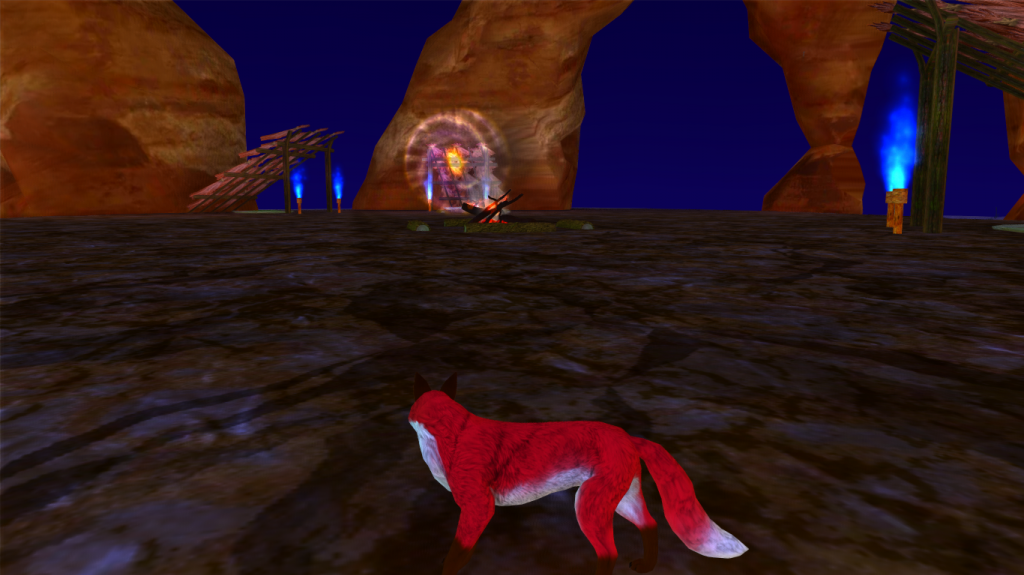1
Other Mods/Creations / Realistic Canine Fur Textures (Updated to work with new update)
« on: July 25, 2016, 07:04:52 am »
I don't know if someone already posted this, but here are the realistic canine fur textures. I updated them to work with the new FH update. I did not create the textures myself, all credits for these awesome textures goes to their original creator. I also included in the files a backup copy of the original canine fur textures that came with the new update in case you ever want to switch back to those textures. In case anyone asks, I am running Windows 10 so yes, this works in Windows 10.
Just place the media folder in your main FH folder, don't do anything with the folder named Original Files backup copy, the original files are just for if you ever wanted to switch back to them. Windows 10 users: When placing the media file in your FH folder a window may pop up with a few options, just click replace the files in destination folder. Windows 7, etc users: Windows will ask you if you want to merge folders, click yes and if asked click yes overwrite the files.
http://www.mediafire.com/download/mw7cz5zc56kfa7k/Realistic+fur+tex.zip



Just place the media folder in your main FH folder, don't do anything with the folder named Original Files backup copy, the original files are just for if you ever wanted to switch back to them. Windows 10 users: When placing the media file in your FH folder a window may pop up with a few options, just click replace the files in destination folder. Windows 7, etc users: Windows will ask you if you want to merge folders, click yes and if asked click yes overwrite the files.
http://www.mediafire.com/download/mw7cz5zc56kfa7k/Realistic+fur+tex.zip