Hello, Titanst! To retreve your characters that are stuck in the affected map, use this tutorial provided by Feareh:
Hello there Floofs,
So upon some of the recent change with the new "Panel" name switch, some confusion on the old version of it still lingers here, So this is a guide of the NEW "Character Reset" that was used but has changed due to the new Preset sync that was introduced recently. Now onto the tutorial. For others who do come across threads that tie into this, you may use as ref if you may.
Why do I need Character Reset:
The reason this was made is to save your character from bad maps or just "bad token" maps that you may come across. This was introduce sometime in 2012-2013 to save characters instead of delete and re-make characters again. Very useful tool for those who happen to go into a private map and doesn't quite work.
Step 1 Well if you have a character in a "dead" map or you have the constant "Failed to connect" or "Bad Token. Then try this Character Reset. When you log in you will see something like this on your top right hand side.
Well if you have a character in a "dead" map or you have the constant "Failed to connect" or "Bad Token. Then try this Character Reset. When you log in you will see something like this on your top right hand side.
NOTE If you do not see something like this when you log in, then try to log in again. Usually it does turn off for some odd reason after you are gone for a while. Just like when the system logs you out from the forums when you haven't done anything for a long time.
Anyways, the only major change here is that the "Character Reset" has name changed to "Panel"
Step 2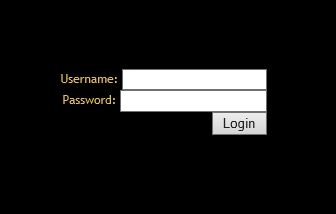 For security reason you do have to log in again with your ingame username and password.
For security reason you do have to log in again with your ingame username and password.
NOTE DO NOT log in with your forum name, this does not workSo for example I would have to log in as
Youshallfearme2 since that is MY username, I don't log in as Feareh. Once that step is done, then you are ready for step 3.
Step 3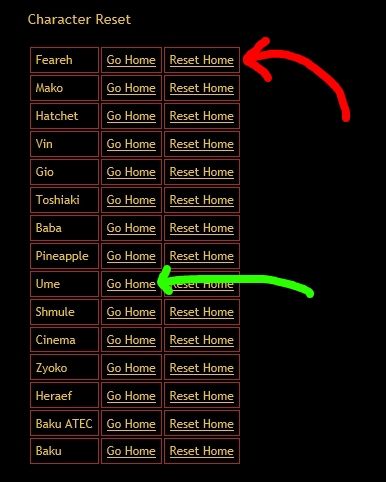 Red Arrow: This "Reset" button will poof your character back to Lonely Cave. The basic concept of the Reset is generally understandable.
Red Arrow: This "Reset" button will poof your character back to Lonely Cave. The basic concept of the Reset is generally understandable.
Green Arrow: The "Go Home" sends your character back to the last place you set home to. So if you set your home to the South Pole, when you click this it will poof your character there.
Once you have completed these steps you then successfully saved your character from a bad map. Just a minor note that if you are logged in when you are doing this, it is strongly recommended that you log off and log back in for it to take effect.
As for the map crashing itself, it seems to sound like there may be doubled particle files at play here. Check Feralheart\media\particles for any files ending in a _0, _1, and so on. Doubled particles cause the game to crash, and once they are deleted, the game should be up and running once more. Just as particle files can duplicate, so can those pesky mesh files in the my_objects in Feralheart\media\objects\my_objects. If you see any files in there (if you have any in there) that end in _0, _1, and so on, delete them.
You could both also try lowering your rendering distance and unchecking water reflection in esc > video options to see if that helps you both.
Best of luck to the both of you! If I think of any more possible fixes, I'll be sure to post here.