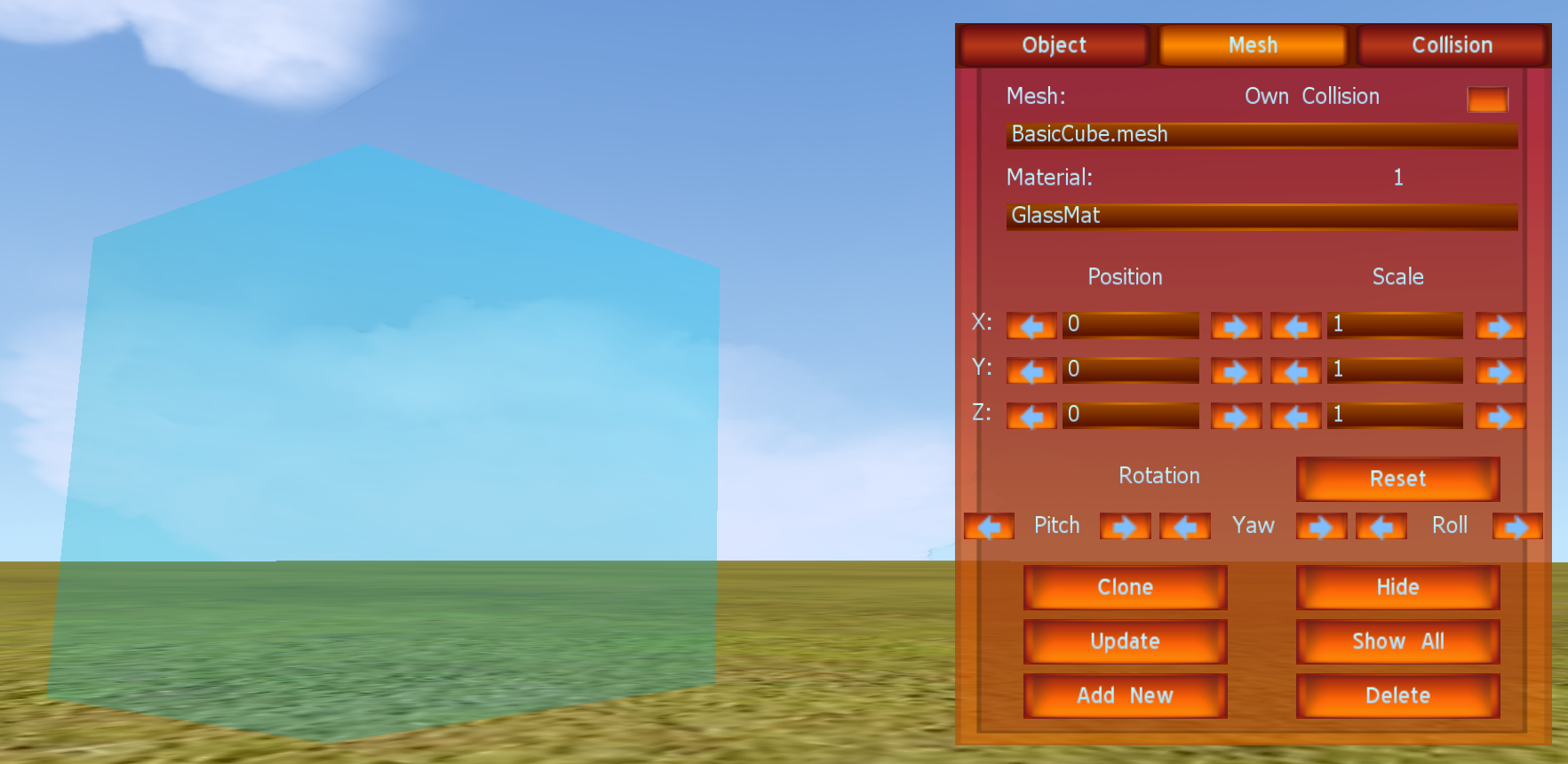Thanks but this is for presets :/ And I need mesh.... Thanks anyway  You are very kind.
You are very kind.
Coding works regardless of what it's for.
However, this is how I, personally, make the appearance of glass ingame.
Just looks the best to me, but there's some other ways too.
Take a medium blue and make it semi-transparent in GIMP.
Just a 512x512 square or whatever, could even be smaller. Any size.
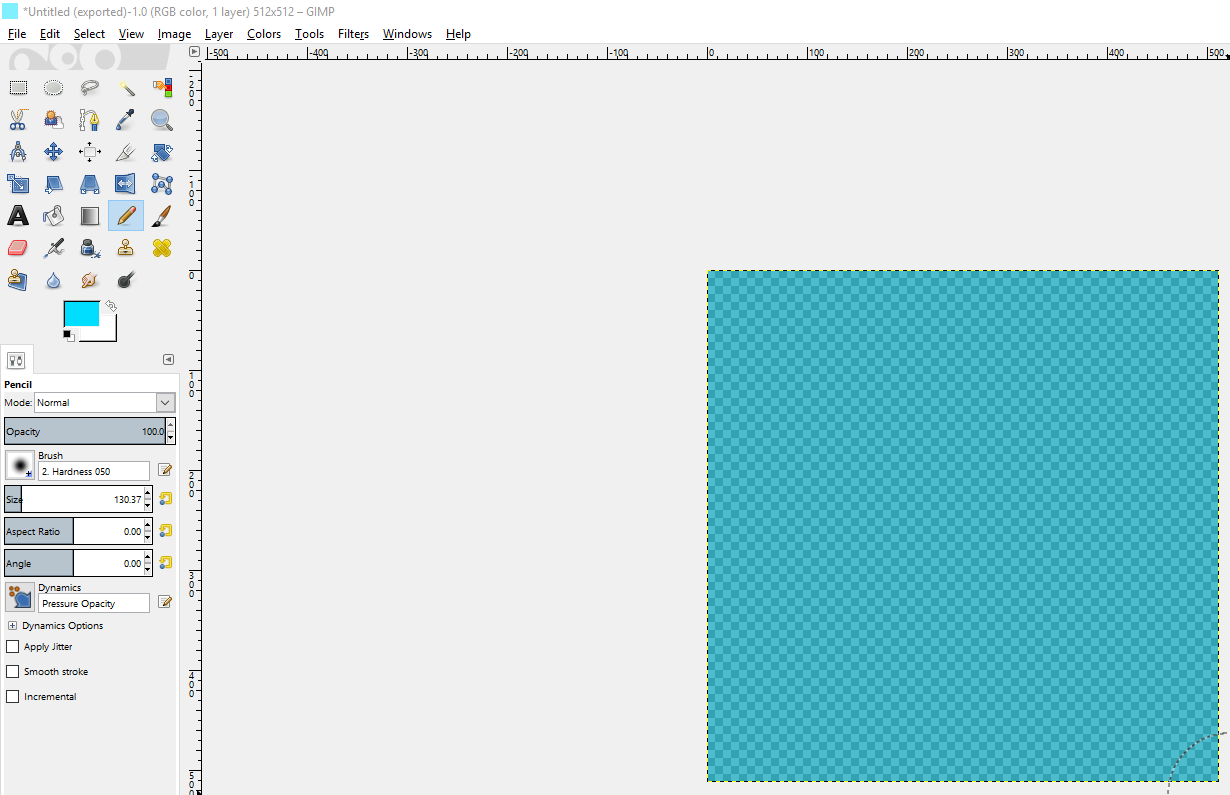
I use opacity of 50:
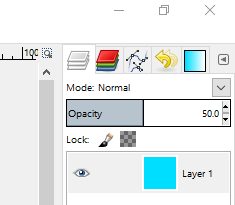
Save that as glassTex.png
Open notepad, paste this in:
material GlassMat
{
technique
{
pass
{
cull_hardware none
cull_software none
depth_write off
scene_blend add
texture_unit
{
texture glassTex.png
}
}
}
}Go to Save As... and then select All Files from the dropdown:
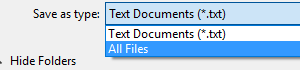
And save it as Glass.material in the line above that.
Take all that crap and toss it into:
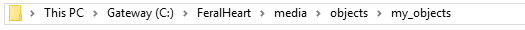
(the place where your FH folder is might be different but you get the idea)
Then I go ingame to Object Maker, and load up my mesh I want to use. For giggles I just used BasicCube.mesh, which comes with the game. Then change the material to GlassMat which we just made.

Boom.
Done.
Annnnnd, as a bonus, here's more realistic glass.
Bump opacity down to 15.
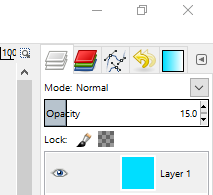
Change code to:
material GlassMat
{
technique
{
pass
{
cull_hardware none
cull_software none
depth_write off
scene_blend alpha_blend
texture_unit
{
texture glassTex.png
}
}
}
}Result: