Hello! It's weird, but all of a sudden, my computer crashed, and then when I tried to go back onto map maker, it said 'Feralheart.exe stopped working'
Like this:
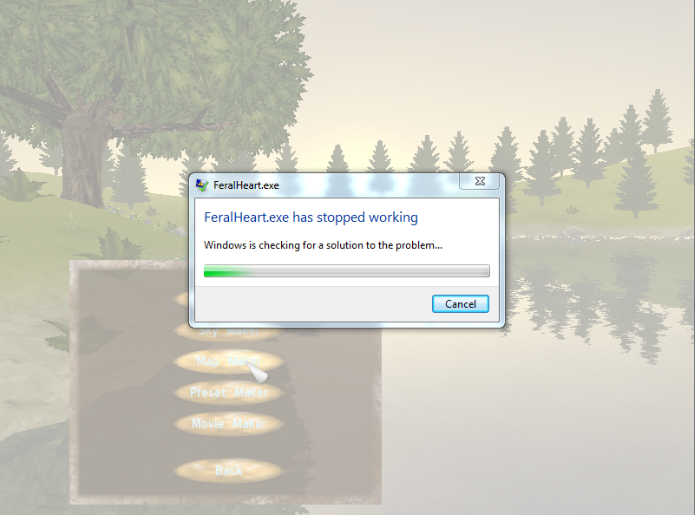
I don't think it's the Terrain map, since I can't even get onto the map maker. If you could help, that would be great! c:
Also, I kinda wanna laugh, since I've realised how many people have had problems with map-maker. (I have no idea what I did.)
I'm just gonna add: I've checked if any particles have ended with '0_' or '1_' and I haven't found any.