Very quick little post to help people with their transition to the new update. I've covered some problems that users have made more than one thread for that I have seen and the easiest way to fix them. I honestly was not sure where to put this post. Move it if needed LOL
I've also tried to make this as easy as possible to use, just find the "problem" that you are having and follow the "solution" listed. Some problems have more than one solution, follow them in order.
Added a table of contents so ya'll can see what is covered easier.
TABLE OF CONTENTS:
- "The web setup/torrent doesnt work!" "How do I download this update?"
- "Cannot connect to the front server!"
- "Cannot connect to the map server!"
- "My ingame windows look weird!
[X] (screenshot was posted by Daylene :])"
- "My game freezes and crashes!"
- "Certain characters cannot be used ingame!"
- "I can't seem to find my way around these new maps!"
- "What marking/item packs are usable in this update?"
____________
PROBLEM: "I don't understand all this Torrent stuff" "The web setup/torrent doesnt work!"
SOLUTION:Easiest fix is to just download the installer directly:
click here. (This is the installer I used, and it works. I have scanned it with my anti-virus and it is safe.)
If you don't trust my link up there then follow these tutorials for getting the downloads working:
TORRENT DOWNLOAD TUTORIAL ||
WEB SETUP TUTORIALMinor note: The Web Setup has been updated, I would recommend just using that.
____________
PROBLEM: "Cannot connect to the front server!"
SOLUTION:1) Update your game, here's a link to the installer:
click here. (This is the installer I used, and it works. I have scanned it with my anti-virus and it is safe.)
If you don't trust my link up there then follow these tutorials for getting the downloads working:
TORRENT DOWNLOAD TUTORIAL ||
WEB SETUP TUTORIALAlready updated? Move on:
2) Make sure you have the PLAY GAME page open. Look at the top of the forum, you'll see:

click that, sign in and keep the page open while you play!
That didn't work? Move on:
3) Reset your characters and send them home!
On the PLAY GAME page you will see this:
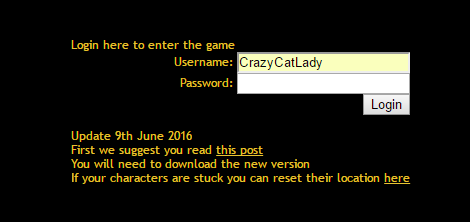
The bottom sentence says: "If your characters are stuck you can reset their location here"
Click the link on the word "here" and it will take you to a place to reset your characters.
Make sure you click both: RESET HOME then GO HOME
This will put all of your characters back at the new Lonely Cave.
__________
PROBLEM: "Cannot connect to the map server!"
SOLUTION:This is caused by one of your characters being in a map that does not exist anymore because of the update.
Simple Fix:
Reset your characters and send them home!
On the PLAY GAME page you will see this:
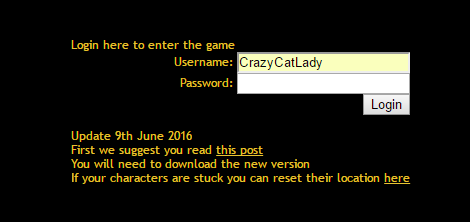
The bottom sentence says: "If your characters are stuck you can reset their location here"
Click the link on the word "here" and it will take you to a place to reset your characters.
Make sure you click both: RESET HOME then GO HOME
This will put all of your characters back at the new Lonely Cave.
Minor Note: If the above does not work and only certain maps are not available to you then they may be too full for you to play on right now.
_____________
PROBLEM: "My ingame windows look weird!
[X] (screenshot was posted by Daylene :])"
SOLUTION:1) Change your rendering system, if you are using Direct X then switch to OpenGL or vice versa.
That didn't work? Move on:
2) It would be best to uninstall FeralHeart and reinstall. The game cannot find these textures to use in your game so they just don't appear.
Also, try installing FeralHeart into a new folder on your computer so that no old FeralHeart files will cause an conflicts with this new version. To do this:
Download that, run it and when it comes to this:
PICTURE LINKType a 1 in the box so it looks like this:
PICTURE LINK_____________
PROBLEM: "My game crashes!!" "My game freezes and crashes!"
SOLUTION:From what I've seen it just looks like old FH files are causing issues with this new update.
It would be best to uninstall FeralHeart and reinstall.
Also, try installing FeralHeart into a new folder on your computer so that no old FeralHeart files will cause an conflicts with this new version. To do this:
Download that, run it and when it comes to this:
PICTURE LINKType a 1 in the box so it looks like this:
PICTURE LINKSECOND SOLUTION:
If you are running an older computer that has issues running games make sure you install the LIGHT version of the game:
Normal Version:
PICTURE LINKLight Version:
PICTURE LINKIf you look the light version has lower resolution grass textures and I'm sure there are other differences, I just wanted to add a quick example LOL
_____________
PROBLEM: "I can't use one of my characters ingame anymore!"
SOLUTION:There's two fixes you can try:
1) Reset your characters and send them home!
On the PLAY GAME page you will see this:
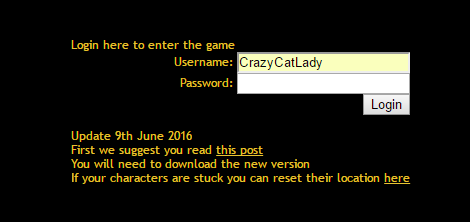
The bottom sentence says: "If your characters are stuck you can reset their location here"
Click the link on the word "here" and it will take you to a place to reset your characters.
Make sure you click both: RESET HOME then GO HOME
This will put all of your characters back at the new Lonely Cave.
That didn't work? Move on:
2) Edit your old character. Change anything about it (name, mane, pelt colors, etc), save it then try to go ingame.
_____________
PROBLEM: "I can't seem to find my way around these new maps!"
SOLUTION:A map was made, and its really useful for navigation:
click here.
__________
PROBLEM: "What marking/item packs are usable in this update?"
SOLUTION:Legendary Markings (Mass Markings +) ||
Legendary Items_________________________________________________________________________________________
If I missed a solution, tell me and I'll add it in. Also if there is a problem that has been asked a couple of times let me know, I'm doing this all from memory right now from what I've seen in the past day. I'll scan through the help section later on and add more.
Hope this helps someone!