I started making this big map with two islands.
The idea was to make the water walkable so I made a collision box sort of thin (0.137 on the Y scale) and put the map's width in the X and Z scales thinking it would make the object as big as the map. (With images for better understanding, you can click on them to see better).

I put it near this island ^^
Then I begin running to the other island which has a portal to see if the collision worked from point A to point B.

And halfway the character sinks.

This is how the map looks in the editor. As if the object covers the whole water level (the island seen here is the one with the portal). Also, that piece of water is because..... you know, the tides it has makes it go up and down:
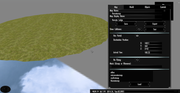
So, I cloned the collision box I edited to put it near the island with the portal since I thought that the object didn't cover the whole map but just a portion around the first island.
Finally, the water near the island with the portal is walkable. I run to the first island then the same thing happens, I sink halfway through.


I got desperate, so, I delete both objects and put a new collision box in the middle of the both islands, I make it X:90000,Y:90000, and I keep sinking after walking for a while but this time I can't reach neither islands without sinking.
All I want is to make the 2nd island barely visible and the distance water walkable.
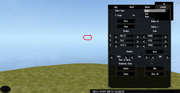
This is the data of the map.
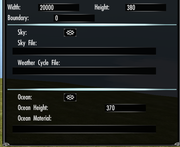
Width:20000 Height:380 Ocean height:370. The height map is 1025x1025.
Does it not work because the map is huge? Am I not understanding something? I want some distance fog in the map... is there any way to force it so it doesn't bring suffering?
Another thing, don't know if it's okay to ask it on the same topic.

I need this tree object from IT. I have IT files but they're sooo many (I'm guessing you can transfer the meshes, materials and models to FH and it'll work??). Does anyone know what its called so I can find it within the files? or does anyone have the files of the object itself?
AND A LAST THING, is it possible to change a model's texture for a floor texture, as in, get a rock and change one of the files for a floor texture.................so it has the floor texture...............it's late.
Thanks. Have fun out there.